The main foundation of website SEO is the technical side. Without it – further efforts will quickly become futile. While keywords, content and link building are often the terms you hear the most when it comes to search engine optimisation, it is absolutely vital for your website’s SEO health to start with a proper technical basis. In this article we will explore when it is most important to do a SEO Technical audit, why you should perform a SEO Technical audit and we’ll even go into detail on the most important parts of the process itself.
The SEO Process
SEO is all about details and to avoid drowning in the hundreds of little adjustments, it’s useful to keep a structured approach — start with the basics and the tasks with the highest priorities.
Search Engine Optimisation consists of many elements which can be summarised in 3 major parts: technical SEO, content optimisation, and link building.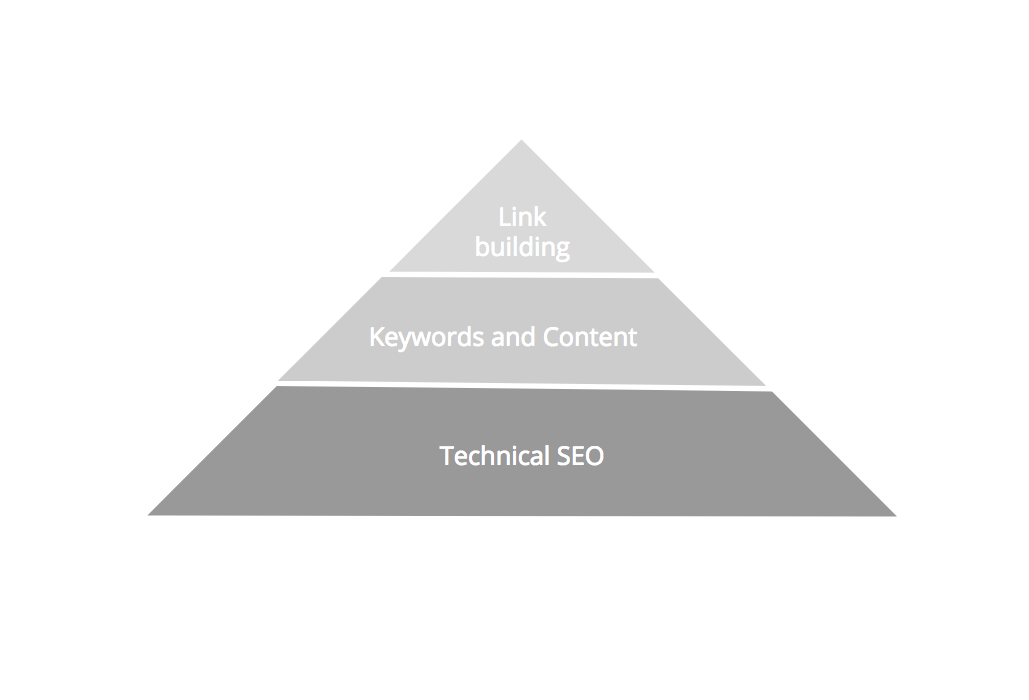
Technical SEO mainly consists of one time checks and setups. Making sure that Google, Bing and other search engines can index your website, that the XML sitemap is pointing crawlers in the right direction, 404 page is in place, etc. These SEO elements normally don’t require regular updates — once a proper 404 page is created and is loaded each time when a user tries to access an outdated URL, there is no need to update it. Technical SEO is the base of the pyramid because it’s ensuring that search engines can access your website and index it properly.
Note! A website might require some technical SEO improvements over time due to changes in consumer behaviour and development of technology which can be reflected in updates of Google search engine algorithms. For example, Google is paying more and more attention to the speed and usability of website mobile versions. So if you care about organic mobile traffic you might consider investing in mobile website speed optimisation in the long term.
Keyword and content creation, as well as link building, can be ongoing activities. E.g., it’s recommended to regularly work on blog posts which would be focused mainly on attracting visitors via organic traffic. One of the ways to come up with ideas for topics is regular research of keywords which would be relevant for your target audience, relying on new trends and digging into long tail keywords. The more external links (preferably from resources with high authority) are pointing to the new piece of content, the more valuable it is from the search engines’ perspective.
However, you can spend a lot of time on optimising category pages in your e-commerce store and crafting long reads filled with relevant keywords, but if there is a noindex tag blocking Google bots from indexing a page, it simply won’t appear in Google despite all your efforts. That’s why it’s important to make sure that the SEO technical basics are in place.
What is an SEO Technical audit?
An SEO Technical audit is the first step to understanding the overall state of your website in terms of SEO and to answer the question — can Google access my website’s content?
When performing SEO Technical audits we usually examine the following areas:
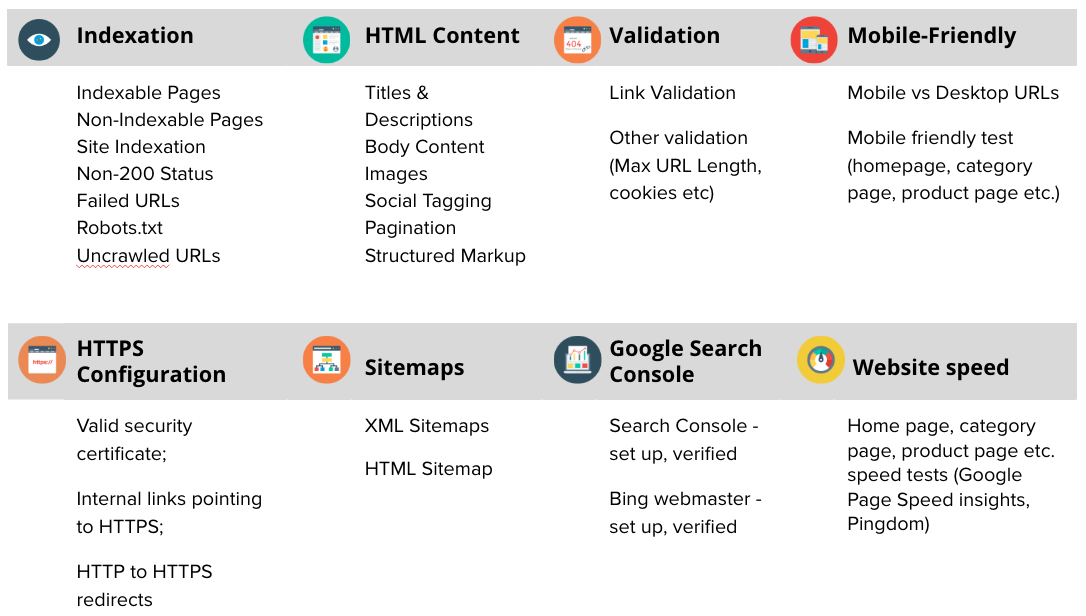
Page Indexation
First of all, you need to clarify how big a share of URLs which are present on the website is being indexed:
- How many pages has Google indexed? Maybe the website is over-indexed due to duplicate pages. Or the opposite — just a tiny amount of pages submitted via the XML sitemap can actually be seen in the Google results.
- Do all pages which should be indexed have meta robots set to index follow?
- Are you blocking any pages from the index? Robots.txt is a file which defines which directories and paths bots shouldn’t crawl. We often see cases featuring Magento websites, where a robots.txt template that has been found online is implemented, within which all URLs contain a question mark.
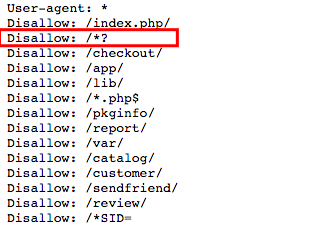
As a result, usually, there are plenty of blocked pages, including all possible layered navigation as well as paginated pages. As a result, instead of improvements in indexation, the page receives warnings in Google Search Console.
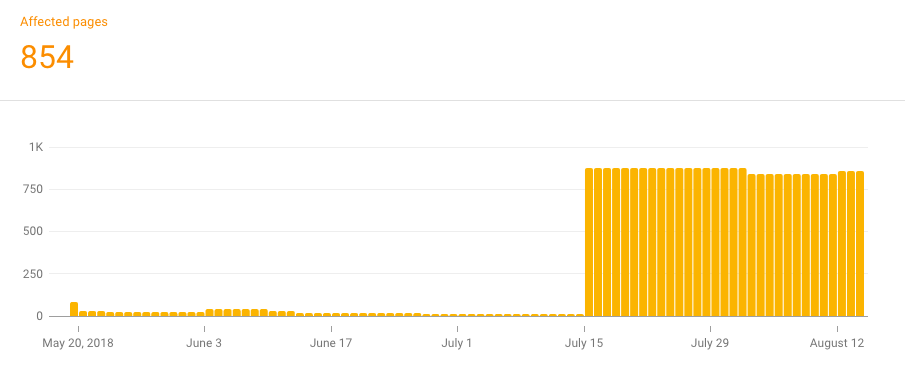
SEO friendly HTML content
HTML content gets read, interpreted and evaluated by search engines and then showed to people in the SERPs based on the interpretation and the predicted website usability for the user, therefore it’s crucial to make sure that the HTML content, including page titles, meta descriptions, meta robots, canonical tags, structured data and many more, are used in the appropriate way.
Link Validation
During site crawls, if search engines cannot access the content of the website due to broken internal and external links or server-side errors, then that means that users also won’t be able to access this content. It’s crucial to evaluate and test all links that are present on the website as well as links that lead away from the website, and fix the links accordingly. You can get amazing insights from Screaming Frog SEO Spider. Also, Google Search Console provides good insights. But it’s important to spend the time and to do a proper website walkthrough as not everything can be spotted by tools.
Mobile-Friendliness from an SEO perspective.
Check crawler accessibility of the content, what kind of view solutions are applied to mobile and, consequently, how do these changes influence the way both search engines and visitors see your website. According to the latest trends, it’s best to have mobile and desktop content matching 100%. If it differs, then there should be proper tags implemented.
HTTPS Configuration
Good encryption and a trusted third party are basic components for a good online experience. Since HTTPS protocol is considered to be a safer user experience and thus give a ranking preference vis-a-vis to HTTP, it’s important to perform tests on the HTTPS resources, security certificates and also the redirects between HTTP and HTTPS protocols.
XML Sitemap
XML sitemaps are useful tools for assisting search engine crawlers on what, how often and in what order they should crawl and index, and eventually show users the website content. It’s crucial to evaluate and fix any issues in sitemap files like broken links, missing pages, redirected links and so on.
For example, for Magento 2, the default XML sitemap functionality is extremely limited. There will be a missing homepage, custom CMS pages and there might appear pages you wouldn’t like to see there — test pages, low-quality pages, etc. We have developed our own mini-module for Magento BE to add and remove custom URLs in sitemaps. However, for those who want to have more flexibility, there are quite a lot of SEO extensions available in the market.
Search Console and Bing webmaster
Make sure that both tools are set up properly, properties are verified, no error messages, etc.
Website speed and page speed
Website speed and page speed are some of the signals used by Google’s algorithm to rank pages. In addition, a slow page speed means that search engines can crawl fewer pages using their allocated crawl budget, and this could negatively affect your indexation. That’s why we perform several tests to evaluate both desktop and mobile versions of the website. Usually, we use a combination of Pingdom Page Speed Test, Google Page Speed Insights, and GTmetrix. As we work with clients from around the world, we can get more accurate insights based on the geolocation of the client by combining the tools. Also, in the case of e-commerce, we run tests for each type of page — product and category page, home page, CMS page, etc. as the level of optimisation might differ.
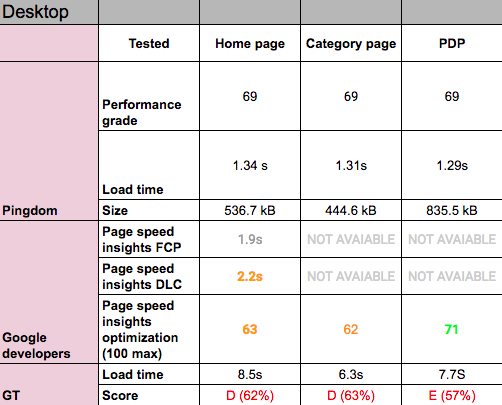 Matrix of page speed tests
Matrix of page speed tests
International SEO
Websites which operate in several countries and/or have several languages implemented require additional tests to ensure that the right version of the website is available for the specific target audience: implementation of hreflang, separate sitemaps, localisation within Search Console, etc.
When do you need to perform an SEO Technical audit?
There are 2 main situations when it’s suggested to perform an SEO audit.
1. As the first steps in SEO
If there were no prior efforts put into SEO, a technical audit is a good way to understand the scope of issues the website is facing. At Scandiweb, we usually provide a detailed description of each issue, assign a priority (Low, Medium or High) and define an estimate to fix the problem if assistance from our developers is required.
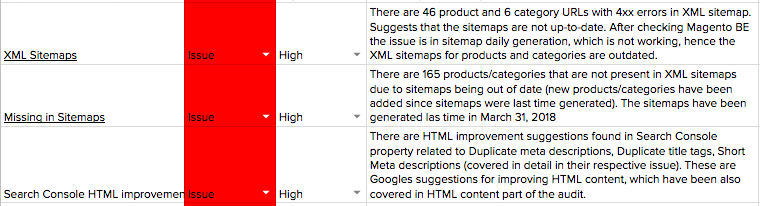 Sample Issue Log included in SEO Technical Audit
Sample Issue Log included in SEO Technical Audit
By fixing issues with High and Medium priority we are setting a good ground for future SEO optimisation.
Also, an SEO technical audit is beneficial if you have implemented some SEO improvements already but it wasn’t done in a structured way and some crucial elements might have been missed.
2. Migration
If SEO is neglected during any of the migration processes, the website will probably face a drop in organic traffic after implementation of the changes. The most popular types of migration, during which a timely done SEO audit would save a lot of time and resources:
- Redesigns and major content changes.
- Platform changes. Upgrading to a newer version of the platform (Magento 1 to Magento 2) or changing the platform (WordPress to Drupal),
- Location changes. Changing domains, moving subdomains to folders, etc.
- Protocol Updates. Moving the website from HTTP to HTTPS.
The suggested approach in cases of migration consists of the following steps (from a technical SEO perspective):
- The benchmarking of the current website version (basically a mini-audit)— the overall performance of the organic traffic, SEO technical setup, speed tests, etc. So we can evaluate how the migration has influenced SEO
- Decide which setups should be migrated, e.g., approach structured data markup or agreeing that URL structure should stay the same, and what might be improved (for example, limiting the amount of faceted navigation which we would like to index).
- Make sure that all SEO basics are implemented on a staging website and run an audit to exclude bugs.
- 301 redirect map is a must!
- Go-live and post go-live checks. Is the website being indexed? Is the XML sitemap being generated correctly (important for e-commerce stores where product URLs might change often)? Any internal 404? Are server side redirects working correctly? There is a list of things which is best to check as soon as possible.
Note! For websites which rely mainly on organic traffic, the scope of SEO task work during migrations (especially when a revolutionary redesign is planned) should be much wider. You should be especially careful when deciding to cut the content and changing website structure as without proper research you might lose a big share of traffic afterwards.
Let us help you:
If you are looking for someone who could help you with running an SEO technical audit for your website feel free to drop us a line or visit our services page — [email protected]


Share on: